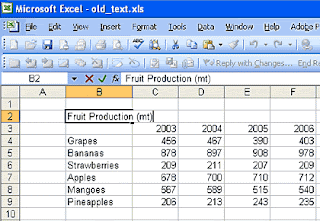Extensible Markup Language (XML) is a set of rules for encoding documents in machine-readable form. It is defined in the XML 1.0 Specification produced by the W3C, and several other related specifications, all gratis open standards
XML's design goals emphasize simplicity, generality, and usability over the Internet. It is a textual data format with strong support viaUnicode for the languages of the world. Although the design of XML focuses on documents, it is widely used for the representation of arbitrary data structures, for example in web services.
Many application programming interfaces (APIs) have been developed that software developers use to process XML data, and several schema systems exist to aid in the definition of XML-based languages.
XML Table
Computational Method
| Molecular Mechanics | Semi Empirical | Ab Initio |
| Very fast speed | Fast speed | Slow speed |
| Restriction parameters | Good accuracy | Very good accuracy |
| Very good protein | Good protein | Best protein |
| Modelling | Modelling | Modelling |
XML Documentation
<computational table>
<method category="Molecular Mechanics">
<speed>very fast speed</speed>
<accuracy>restriction parameters</accuracy>
<protein modelling>very good protein modelling</protein modelling>
</method>
<method category="Semi Empirical">
<speed>fast speed</speed>
<accuracy>good accuracy</accuracy>
<protein modelling>good protein modelling</protein modelling>
</method>
<method category="Ab Initio">
<speed>slow speed</speed>
<accuracy>very good accuracy</accuracy>
<protein modelling>best protein modelling</protein modelling>
</method>
</computational table>
<method category="Molecular Mechanics">
<speed>very fast speed</speed>
<accuracy>restriction parameters</accuracy>
<protein modelling>very good protein modelling</protein modelling>
</method>
<method category="Semi Empirical">
<speed>fast speed</speed>
<accuracy>good accuracy</accuracy>
<protein modelling>good protein modelling</protein modelling>
</method>
<method category="Ab Initio">
<speed>slow speed</speed>
<accuracy>very good accuracy</accuracy>
<protein modelling>best protein modelling</protein modelling>
</method>
</computational table>
For more example and tutorial on XML,click here.